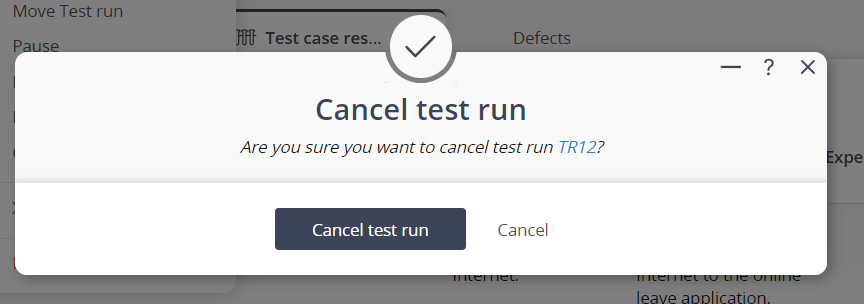If the selected test run is currently new, started or paused, this popup form can be accessed via the  options menu in the top header area of the
options menu in the top header area of the  test run view page, as shown in Figure 1.
test run view page, as shown in Figure 1.
Figure 1 – Access via ‘new’ or ‘paused’ options menu
Figure 2 – Access via ‘started’ options menu
This confirmation popup is shown in Figure 3 and confirms that you wanted to cancel the selected test run.
Figure 3 – Cancel test run confirmation popup
If you click on the “Cancel test run” button then the test run’s status will change to “Cancelled” and no other workflow options will be available for this test run. Click on the “Cancel” button if you no longer want to cancel this test run.