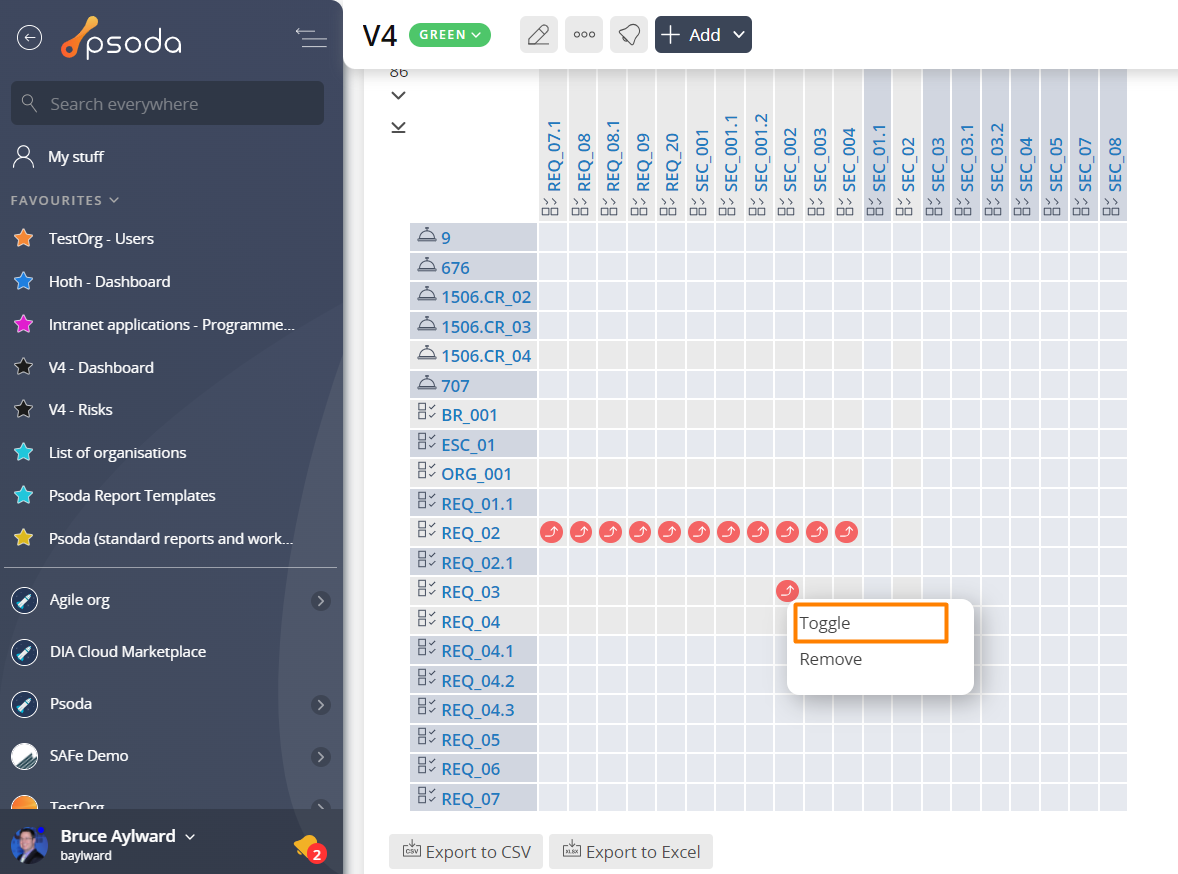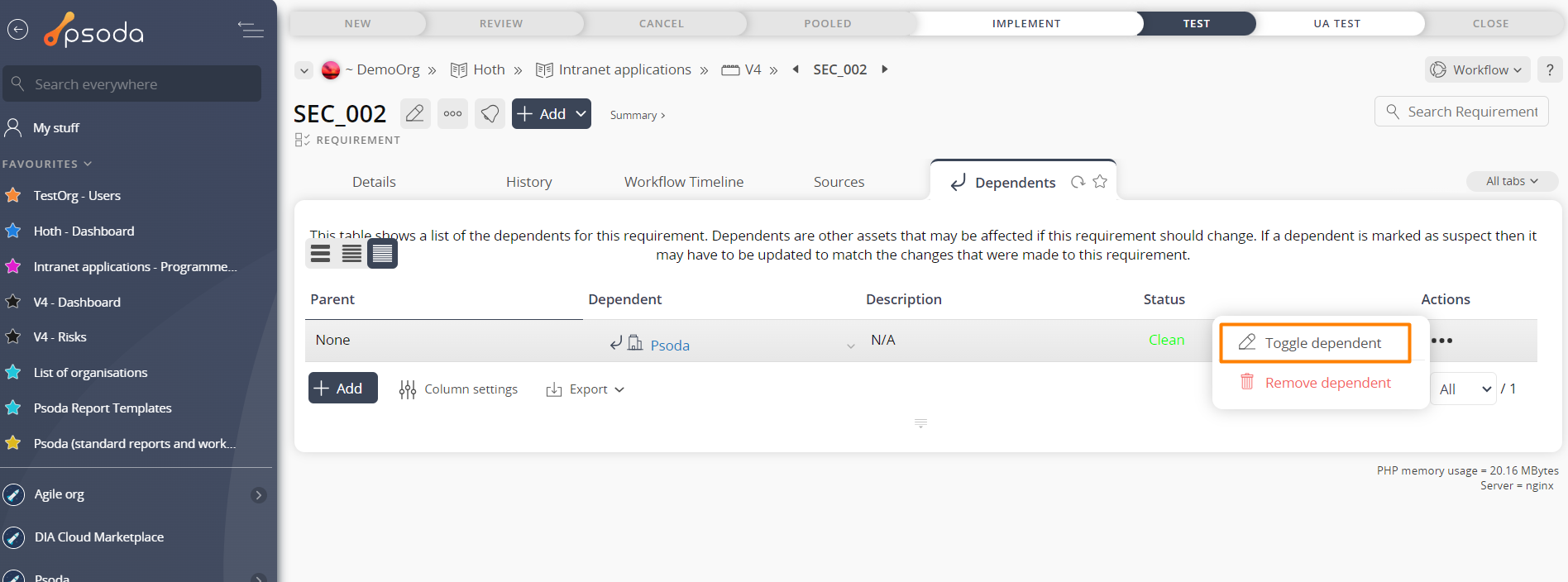This popup form can be accessed by right-clicking a cell with a dependency in the Traceability matrix tab of the project view page, as shown in Figure 1. Alternatively you can access the  toggle popup form via the
toggle popup form via the  actions column menu of the Dependents tab at any of the parent view pages (e.g.
actions column menu of the Dependents tab at any of the parent view pages (e.g.  requirements,
requirements,  change requests,
change requests,  test cases etc), as shown in Figure 2.
test cases etc), as shown in Figure 2.
Figure 1 – Access via matrix
Figure 2 – Access via dependents tab
This popup is shown in Figure 3 and is used to confirm that you want to toggle the selected dependent.
 Figure 3 – Toggle dependent popup
Figure 3 – Toggle dependent popup
You have the option to edit your user preferences to turn these popup notifications off, if you would like to speed up the toggle and remove processes.
If you are sure you want to toggle this dependent, click on the “Toggle dependent” button at the bottom of this popup, this will turn your dependent arrow in the matrix to a nice green arrow.
Otherwise, if you no longer want to toggle this dependent, click Cancel to exit the popup.