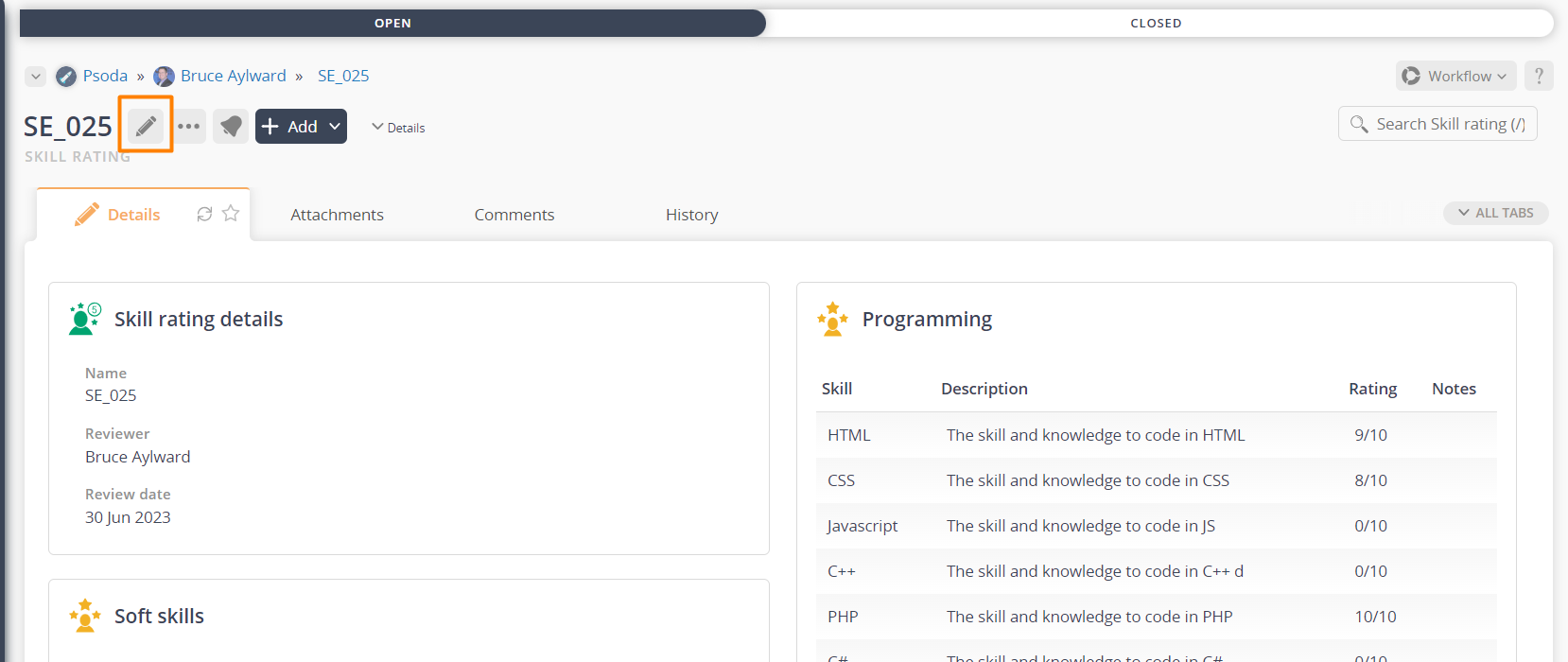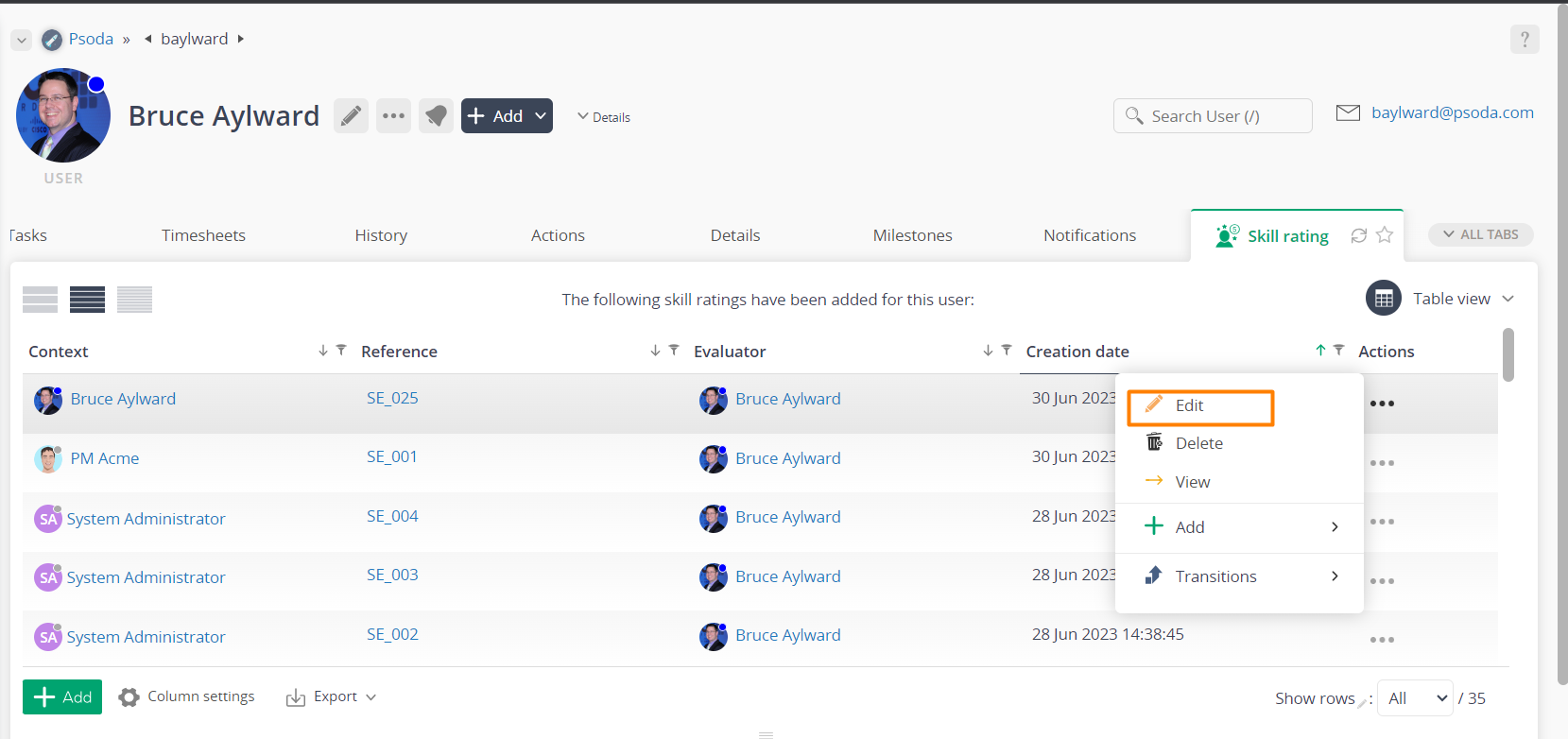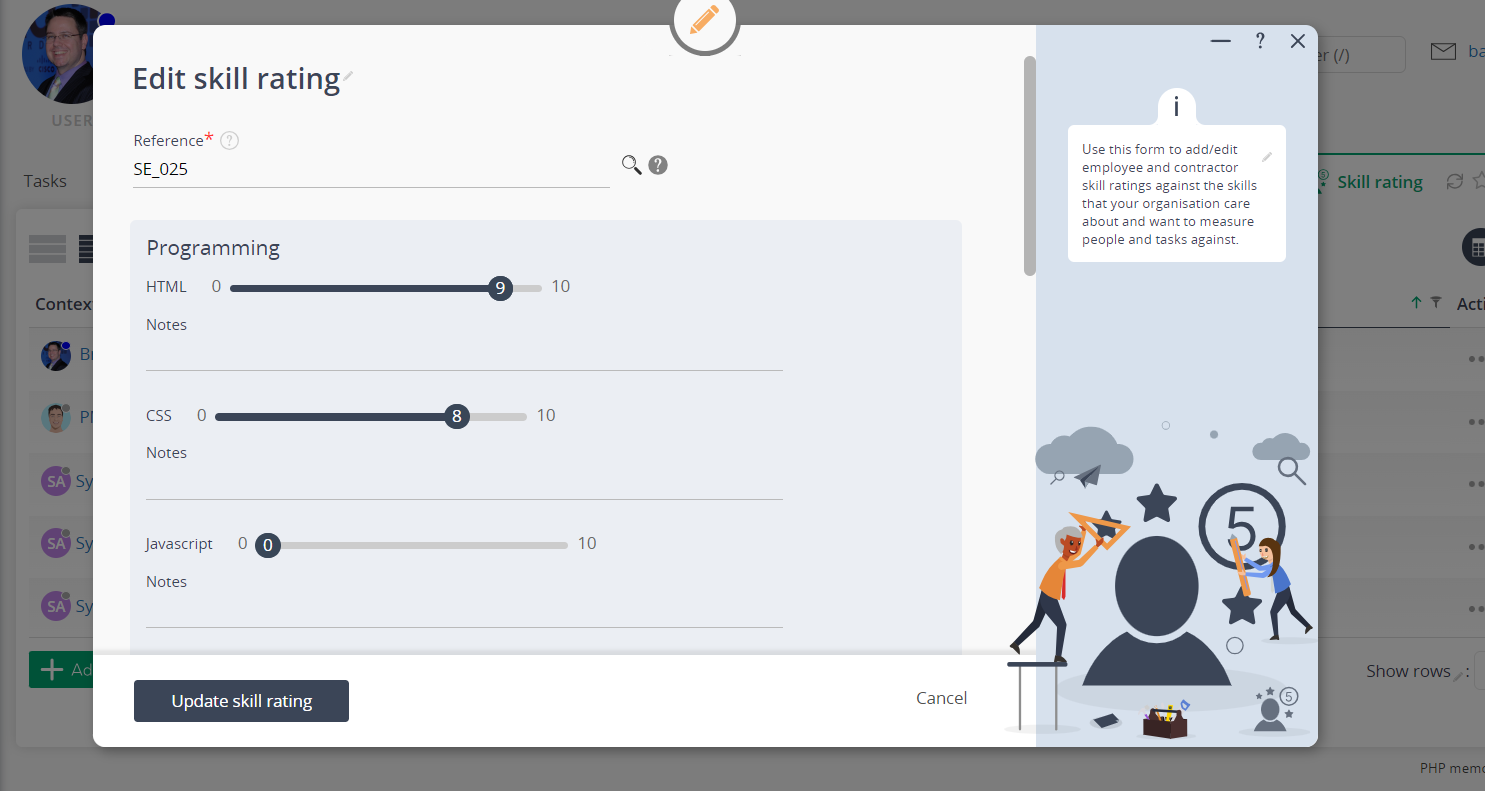This popup form can be accessed via the  edit button in the top header area of the action view page, as shown in Figure 1. Alternatively you can access the
edit button in the top header area of the action view page, as shown in Figure 1. Alternatively you can access the  edit popup form via the
edit popup form via the  actions column menu of the Skill rating tab on the
actions column menu of the Skill rating tab on the  User.
User.
Figure 1 – Access via edit button
Figure 2 – Access via actions dropdown
This popup is shown in Figure 3 and is used to edit an existing skill rating.
This form has the following fields:| Reference*: | This mandatory field is used to specify a reference for this new skill rating. The reference must be unique within your organisation. |
|---|---|
| Blue sections: | The popup will display a rating slider for each skill you have set up on your organisation. They are grouped by the skill group. Each rating has a field for a note you can put against that rating. |
| Custom fields: | If there are any custom fields defined for your skill they will appear here. |
| Workflow: | Select the applicable |