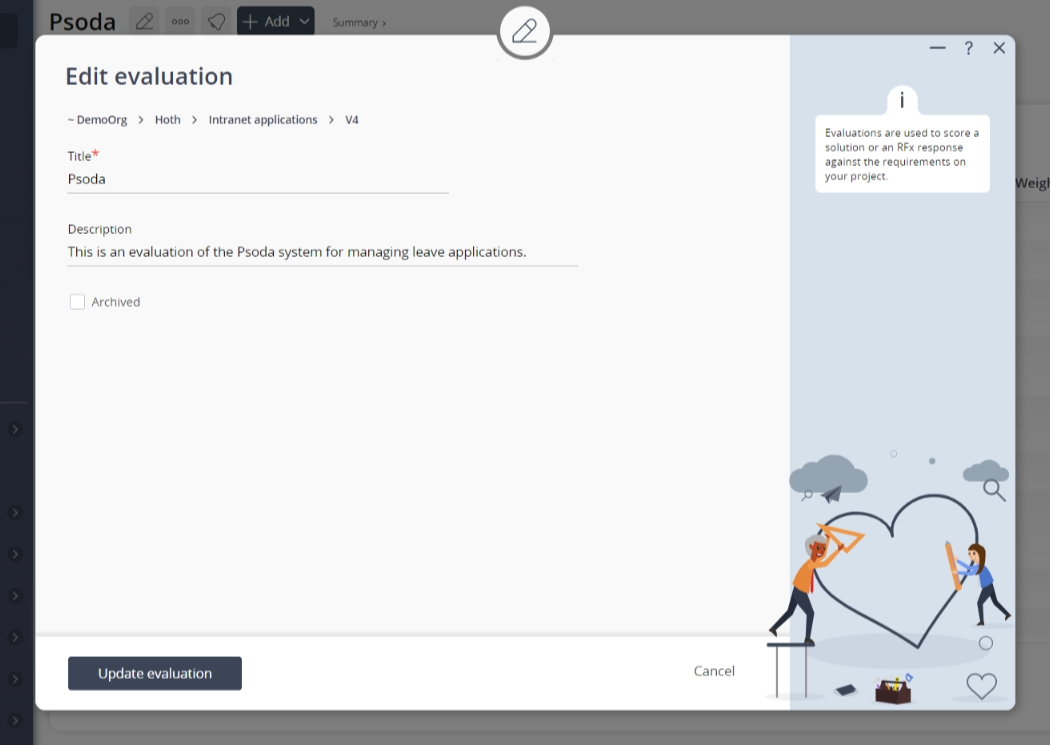This popup form can be accessed via the  edit button in the top header area of the evaluation view page, as shown in Figure 1. Alternatively you can access the
edit button in the top header area of the evaluation view page, as shown in Figure 1. Alternatively you can access the  edit popup form via the
edit popup form via the  actions column menu of the Evaluations tab at the
actions column menu of the Evaluations tab at the  project or
project or  sub-project view pages, as shown in Figure 2.
sub-project view pages, as shown in Figure 2.
Once you are happy with your changes, click the Update evaluation button at the bottom of the form. This will update the evaluation with the details that you supplied.
Click the Cancel button if you no longer want to update the evaluation.
Figure 1 – Access via edit button
Figure 2 – Access via evaluations tab
This popup is shown in Figure 3 and is used to edit an existing evaluation.
Figure 3 – Edit evaluation form
This form has the following fields:| Parent asset: | These read-only fields show the organisation, programme, project and (if applicable) sub-project levels and the lowest field indicates which asset this evaluation sits under. |
|---|---|
| Title*: | Edit the title for this evaluation here. This title must stay unique across the whole project or sub-project that this evaluation was added to. |
| Description: | Enter or edit the description of this evaluation here. |
| Archived: | Select this check box if you want to assign this evaluation to be archived. |