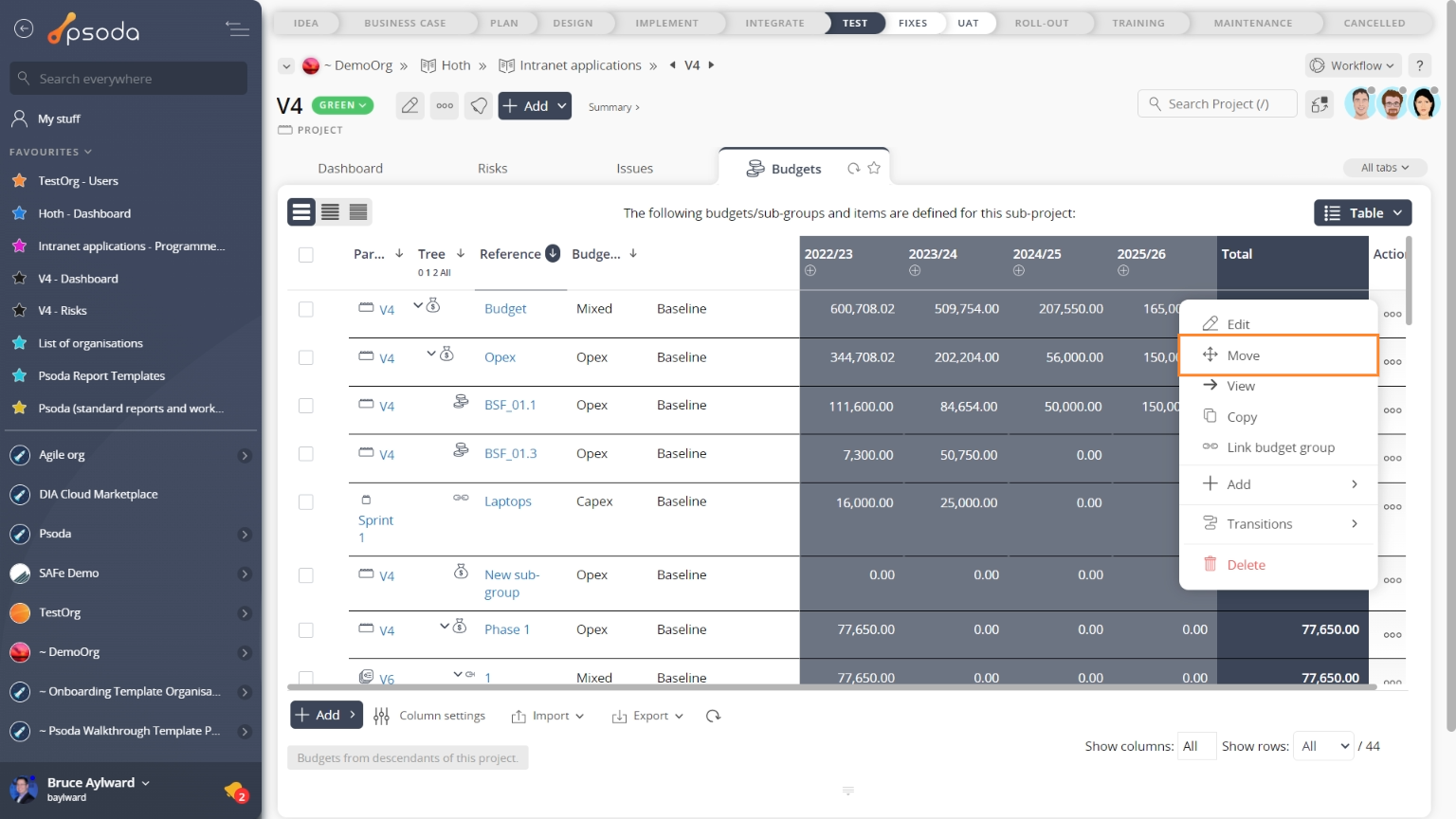This popup form can be accessed via the  actions column menu of the Budgets tab at the budget view page, as shown in Figure 1.
actions column menu of the Budgets tab at the budget view page, as shown in Figure 1.
 move an existing budget item.
move an existing budget item.

Figure 1 – Access via actions column menu
This popup is shown in Figure 2 and is used to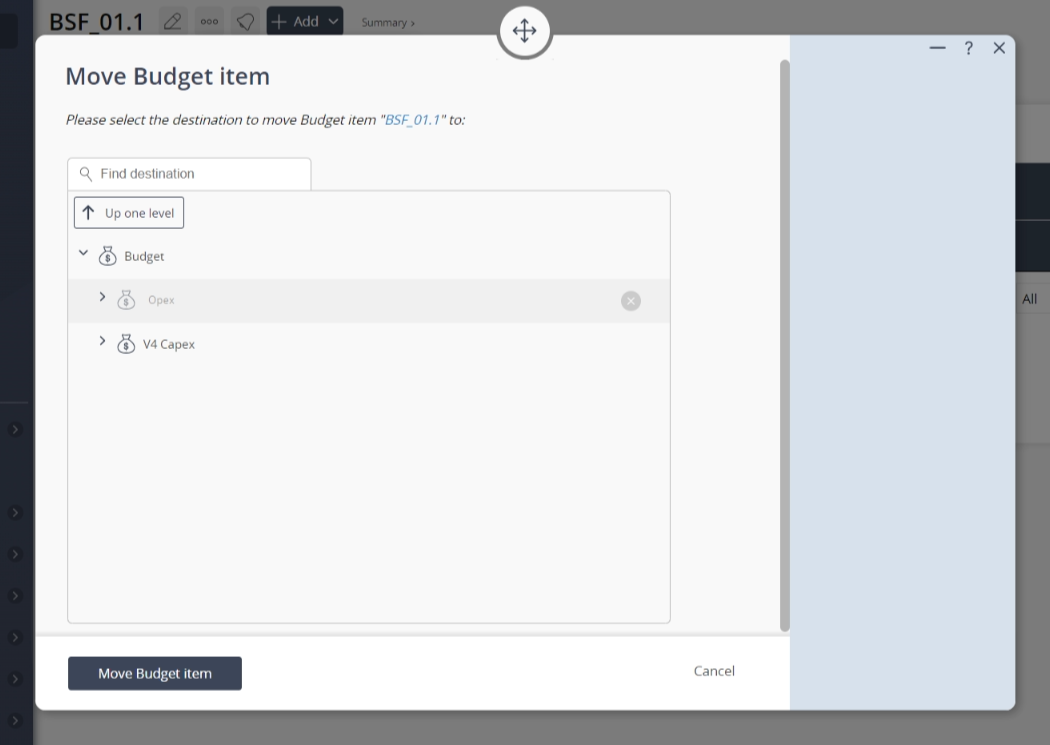
Figure 2 – Move budget item form
As shown in Figure 2 above, this form contains a single drop-down list of budget groups that this budget item can be moved into. Select a budget group from the list and then click on the “Move budget item” button. If you do not want to move the feature click on the “Cancel” button.