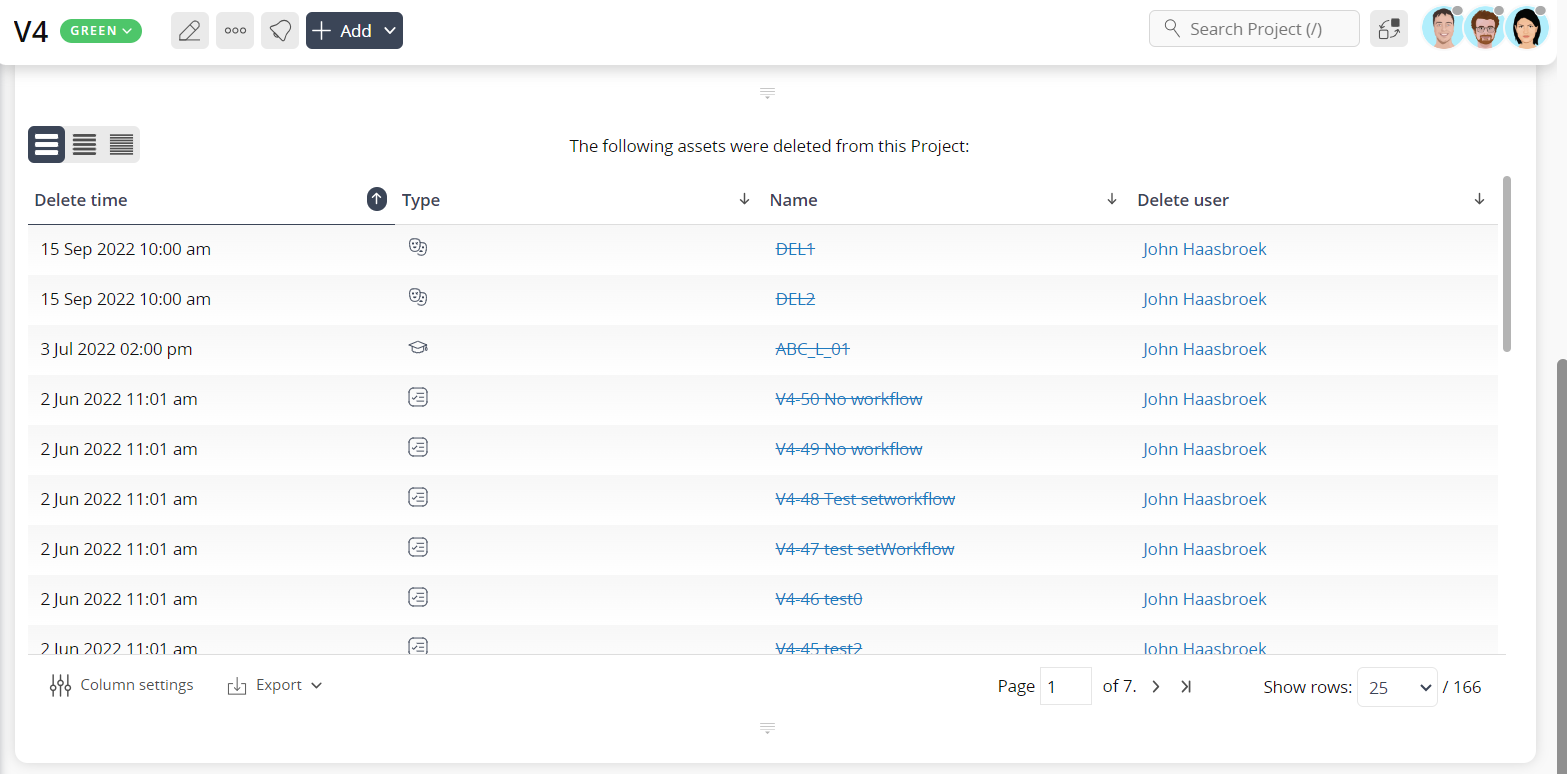This page is shown in Figure 1 and shows the log details of an asset that has been deleted.
The top portion of the page shows where the selected asset was located, the time it was deleted and by whom. The bottom half of the page shows a single tab:
This tab shows an asset listing of all of the assets that  users have deleted or moved from this asset, as shown in Figure 2. By default, this table will present you with a number of details about the assets such as, the time it was deleted or moved, it’s parent asset (if applicable), what type of asset it was, it’s name and which user acted on it.
users have deleted or moved from this asset, as shown in Figure 2. By default, this table will present you with a number of details about the assets such as, the time it was deleted or moved, it’s parent asset (if applicable), what type of asset it was, it’s name and which user acted on it.
 Deleted assets
Deleted assets
This tab shows an asset listing of all of the assets that Figure 2 – Deleted assets tab
Note that you can customise your table view by clicking the edit button at the bottom of the tables. Here, you can also export the list to
Excel or
CSV files.