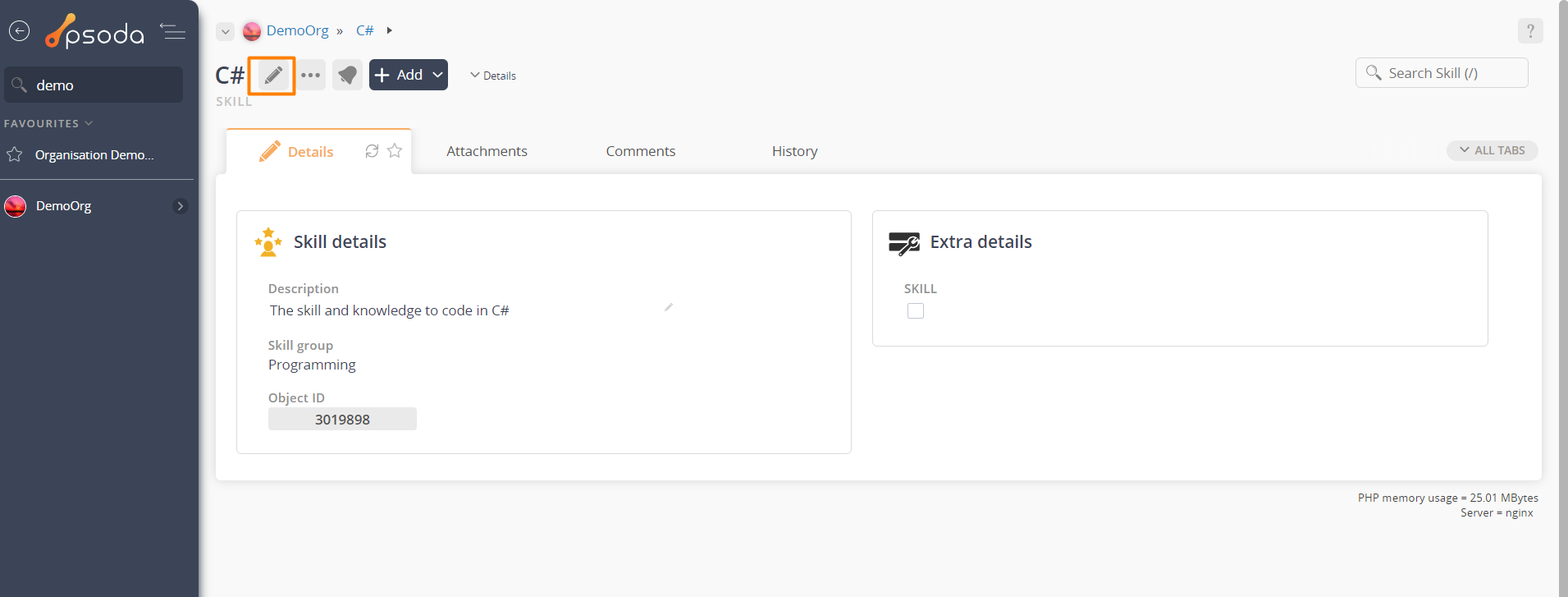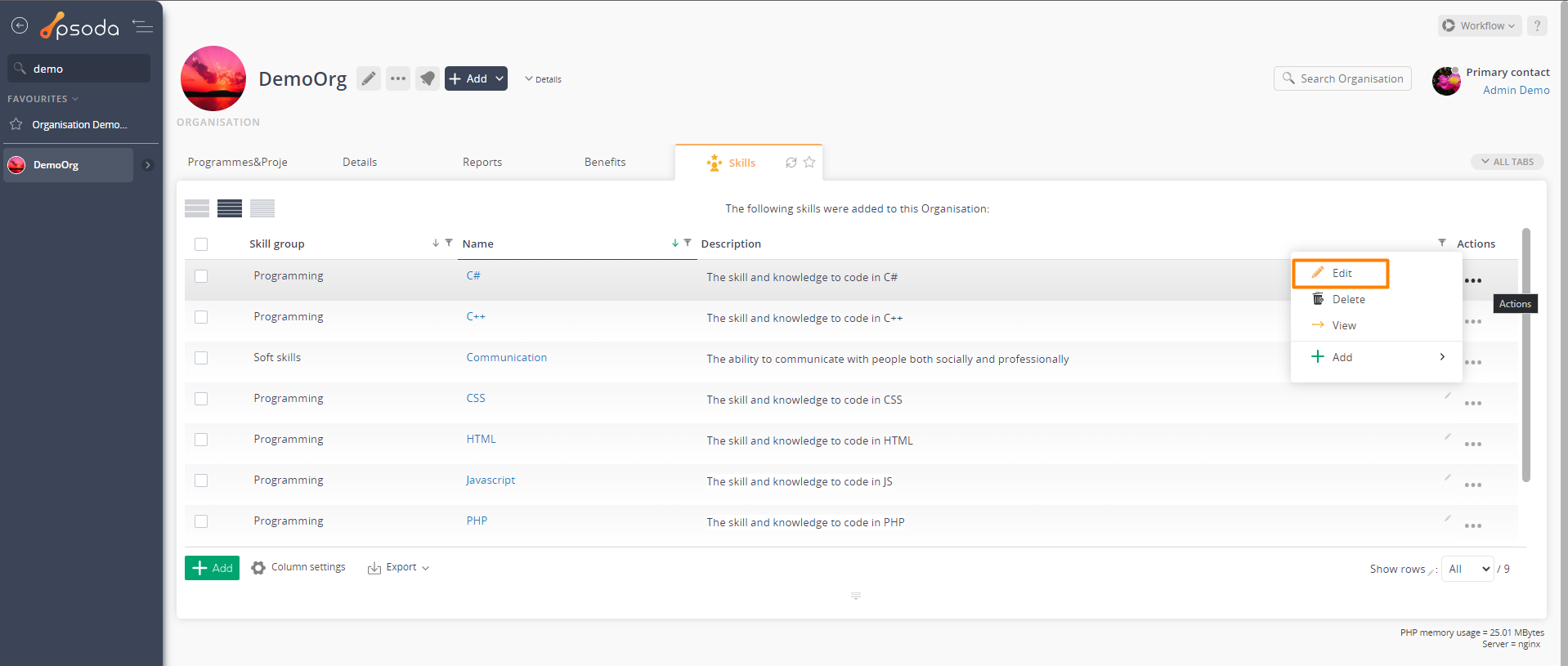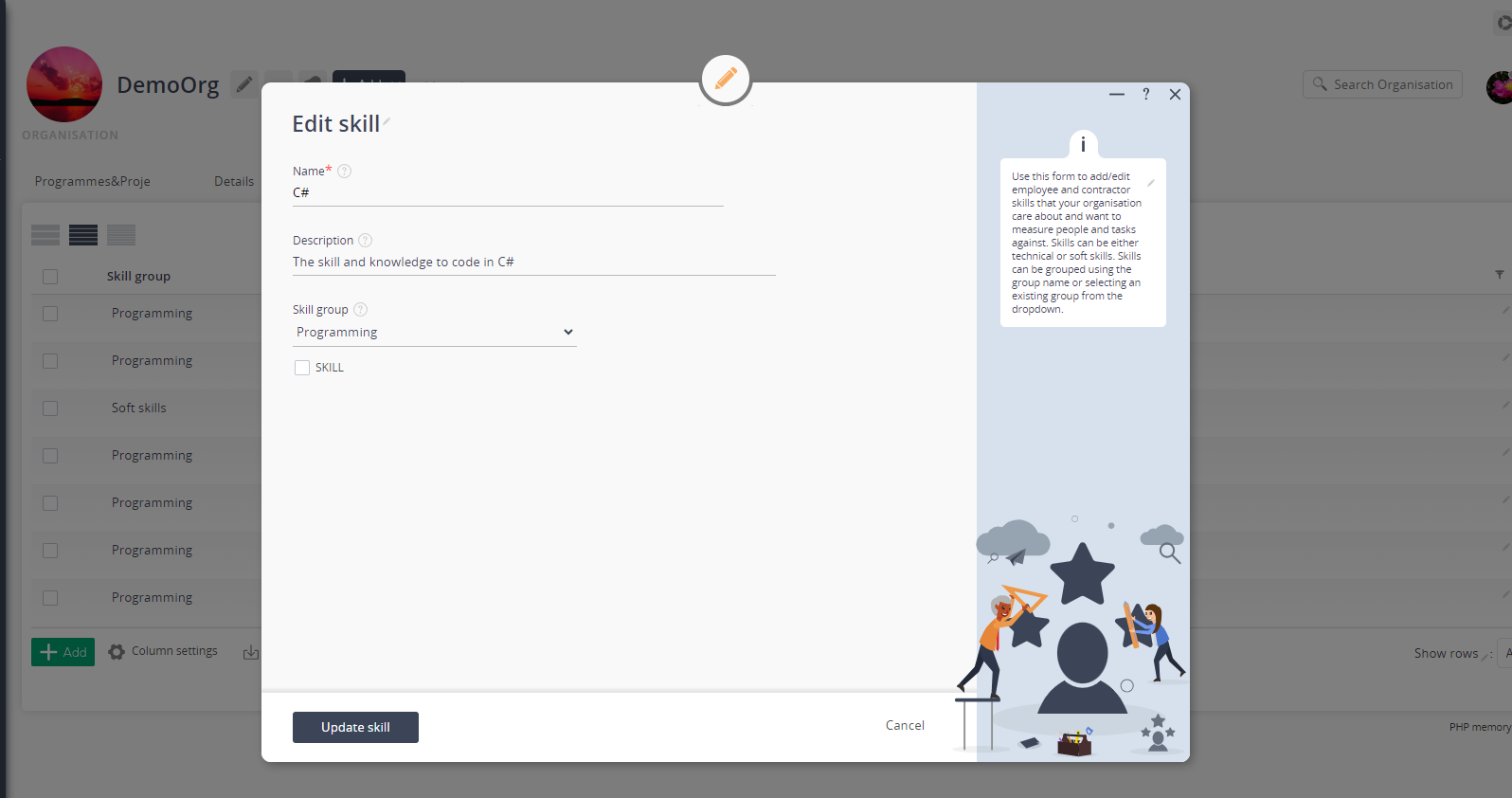This popup form can be accessed via the  edit button in the top header area of the action view page, as shown in Figure 1. Alternatively you can access the
edit button in the top header area of the action view page, as shown in Figure 1. Alternatively you can access the  edit popup form via the
edit popup form via the  actions column menu of the Skills tab at the
actions column menu of the Skills tab at the  organisation.
organisation.
Figure 1 – Access via edit button
Figure 2 – Access via actions tab
This popup is shown in Figure 3 and is used to edit an existing skill.
This form has the following fields:| Name*: | This mandatory field is used to specify a namefor this new skill, e.g. Communication. The name must be unique within your organisation. |
|---|---|
| Description: | Enter a description of this new skill here. |
| Skill group*: | Use this drop-down field to select which group you would like to section this new skill field off into. |
| New skill group: | This field will be available for you to assign this new skill to an entirely new group if you have selected the “Add a new group” option in the skill group field above. |
| Custom fields: | If there are any custom fields defined for your skill they will appear here. |
| Add more: | Leave this check box selected if you would like to keep this form open to add more skills to this asset after this new skill has been created. |