This
popup form can be accessed via the

unlink icon in the

actions column menu menu of the
Schedule tab at any of the parent asset view pages (e.g.

organisation,

programme,

project,

sub-project,

task group or

change request), as shown in Figure 1.

Figure 1 – Access via  actions column menu menu
actions column menu menu
This popup is shown in Figure 3 and is used to remove a link between two
task groups.
 Figure 2 – Unlink task group form
Figure 2 – Unlink task group form
The first set of
read-only fields contains the following information about the parent task group:
| Parent asset: |
Shows which asset the parent task group belongs to. |
| Task/Milestone: |
Shows the unique reference for the parent task group. |
| Title: |
Shows the title for the parent task group. |
The second set of
read-only fields contains the following information about the child (linked) task group:
| Parent asset: |
Shows which asset the child task group belongs to. |
| Task/Milestone: |
Shows the unique reference for the child task group. |
| Title: |
Shows the title for the child task group. |
If you are sure that you want to remove this link then click the “
Unlink task group” button at the bottom of the form.
Click the “
Cancel” button if you do not want to remove the link.
 unlink icon in the
unlink icon in the  actions column menu menu of the Schedule tab at any of the parent asset view pages (e.g.
actions column menu menu of the Schedule tab at any of the parent asset view pages (e.g.  organisation,
organisation,  programme,
programme,  project,
project,  sub-project,
sub-project,  task group or
task group or  change request), as shown in Figure 1.
change request), as shown in Figure 1.


actions column menu menu
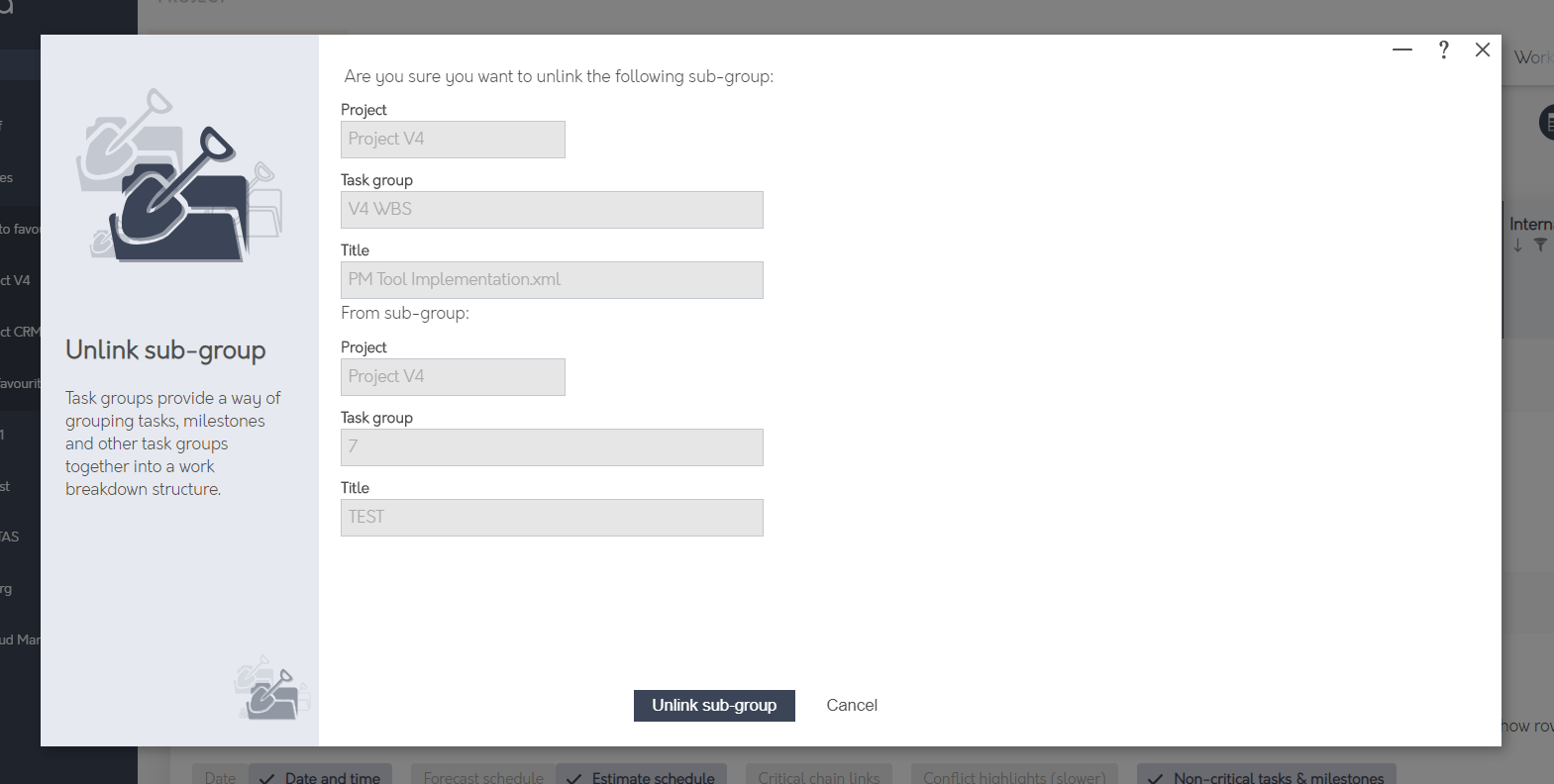 Figure 2 – Unlink task group form
Figure 2 – Unlink task group form