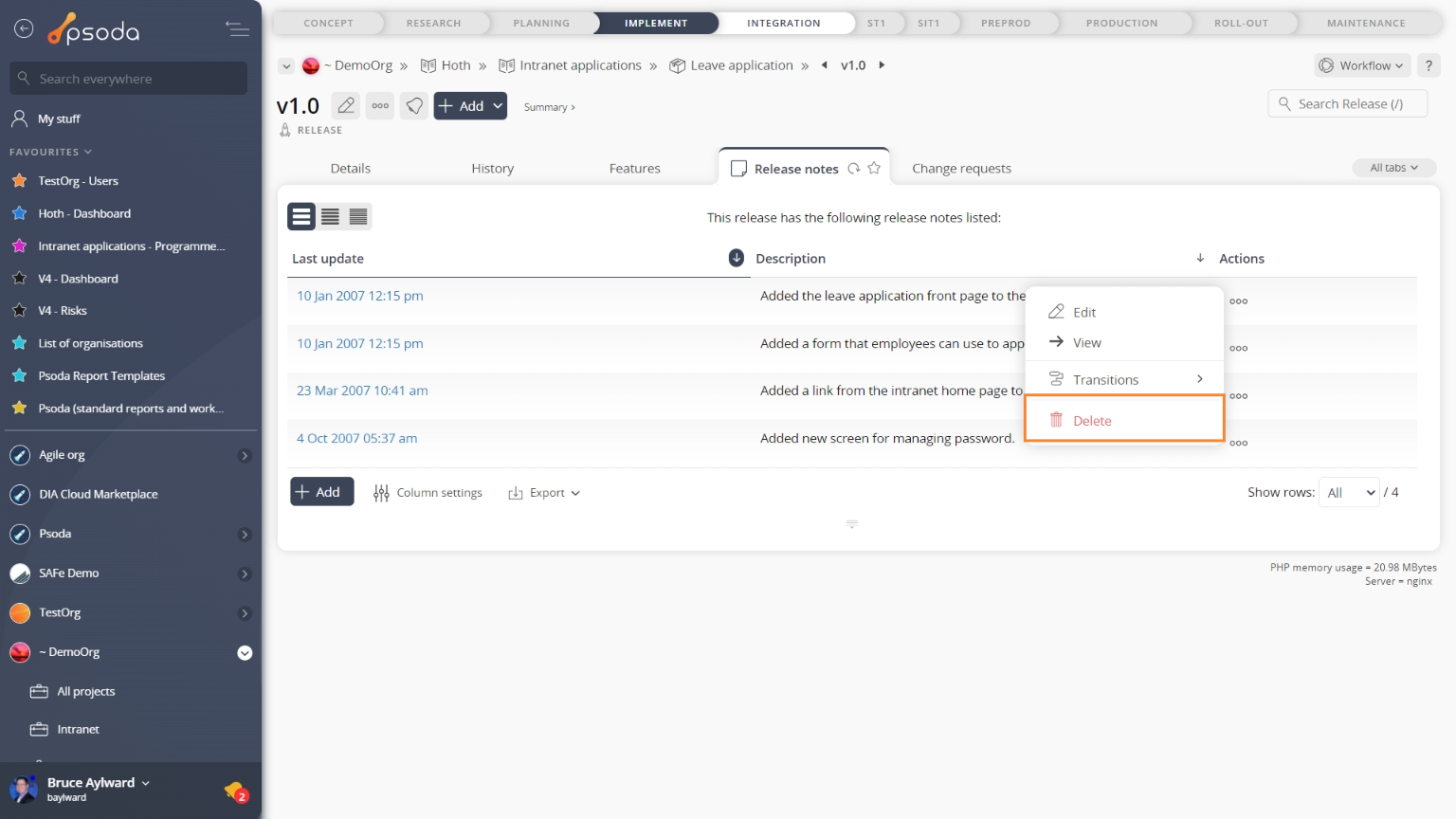This popup form can be accessed via the release note view page  options menu in the top header area, as shown in Figure 1. Alternatively you can access the edit popup form via the release notes tabbed view at the release view page, shown in Figure 2.
options menu in the top header area, as shown in Figure 1. Alternatively you can access the edit popup form via the release notes tabbed view at the release view page, shown in Figure 2.
If you are sure you want to delete this release note then click the “Delete release note” button otherwise click the “Cancel” button to cancel the deletion.
Figure 1 – Access via options menu
Figure 2 – Access via release notes tab
This popup is shown in Figure 3 and is used to delete an existing release note from its release.
Figure 3 – Delete release note form
The form has the following read-only fields:| Organisation: | Shows which organisation the release note is in. |
|---|---|
| Programme: | Shows which programme the release note is in. |
| Product: | Shows which product the release note is in. |
| Release Number: | Shows which release the release note is in. |
| Last update: | Shows when this release note was last updated. |
| Description: | Shows the description of the release note you selected to delete. |