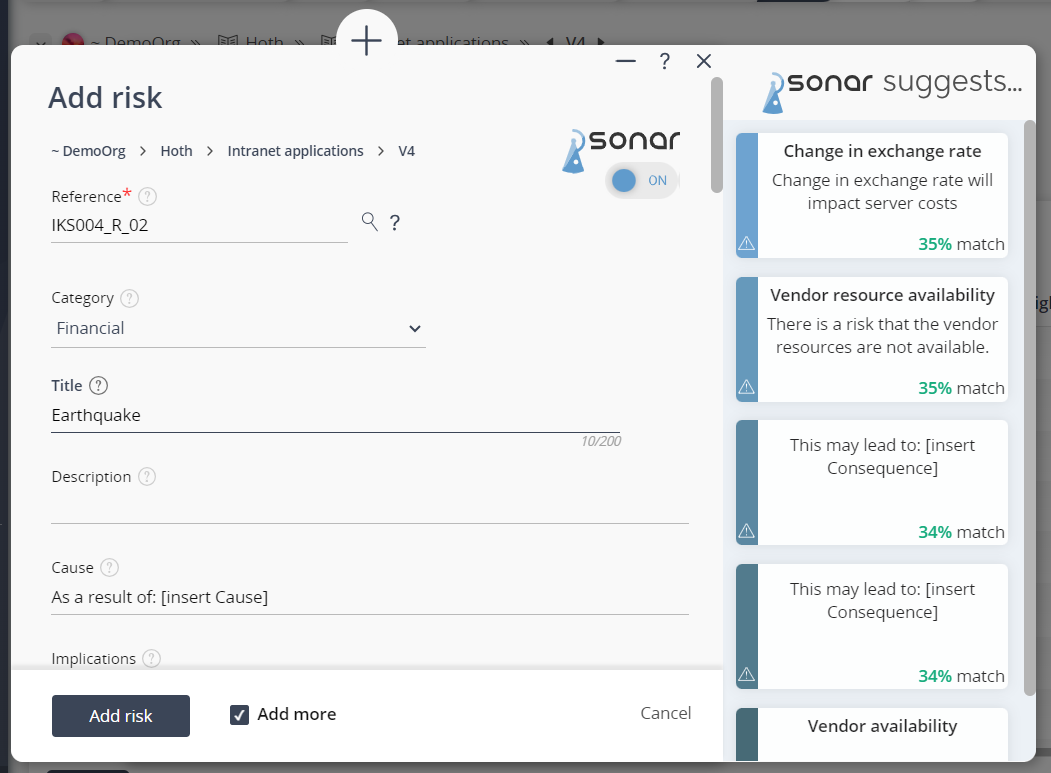Psonar is currently available on the add or edit  risks popup, the add or edit
risks popup, the add or edit  issues and the add or edit
issues and the add or edit  lessons popup, as shown in Figure 1 below. Click on the on/off toggle located underneath the Psonar logo to open Psonar in your popup.
lessons popup, as shown in Figure 1 below. Click on the on/off toggle located underneath the Psonar logo to open Psonar in your popup.
 copy icon on the left of the detailed field. The detailed results of an issue is shown in Figure 3 below.
copy icon on the left of the detailed field. The detailed results of an issue is shown in Figure 3 below.
Figure 1 – Psonar on risk popup
When you start typing in the title field, a bunch of similar risks/issues/lessons from across your whole organisation will appear on the right, as shown in Figure 2.Figure 2 – Psonar results after entering title
You can click on one of these results and it will open more details about that result. You can copy all fields into your new risk/issue/lesson by clicking the “copy all” button, or you can copy individual fields by clicking theFigure 3 – Psonar detailed result
You can close Psonar at any time by clicking on the on/off toggle underneath the Psonar logo.