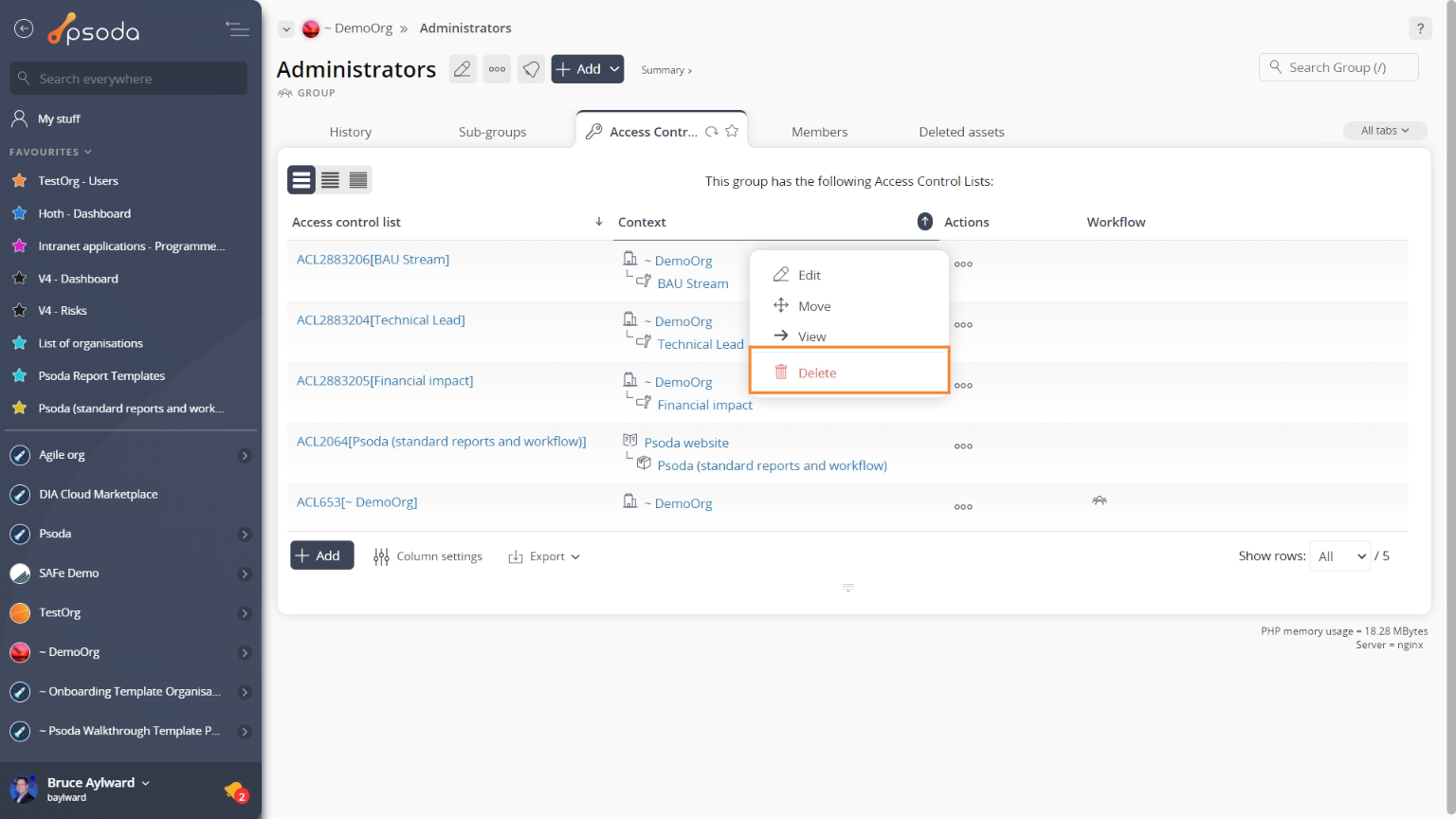This popup form can be accessed via the  options menu in the top header area of the ACL view page, as shown in Figure 1. Alternatively you can access the
options menu in the top header area of the ACL view page, as shown in Figure 1. Alternatively you can access the  delete popup form via the
delete popup form via the  actions column menu of the ACLs tab at the group view page, as shown in Figure 2.
actions column menu of the ACLs tab at the group view page, as shown in Figure 2.
 access control list.
access control list.
Figure 1 – Access via options menu
Figure 2 – Access via ACLs tab
This popup form is shown in Figure 3 and is used to permanently delete an existing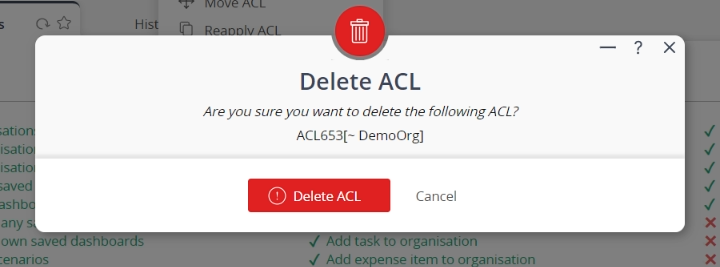
Figure 3 – Delete ACL form
The form shows you which ACL you selected to delete. If you are sure that you want to delete this ACL then click on the “Delete ACL” button on the bottom of the form. Warning: This will permanently delete the ACL. If you no longer want to delete the ACL then click on the Cancel button at the bottom of the form.