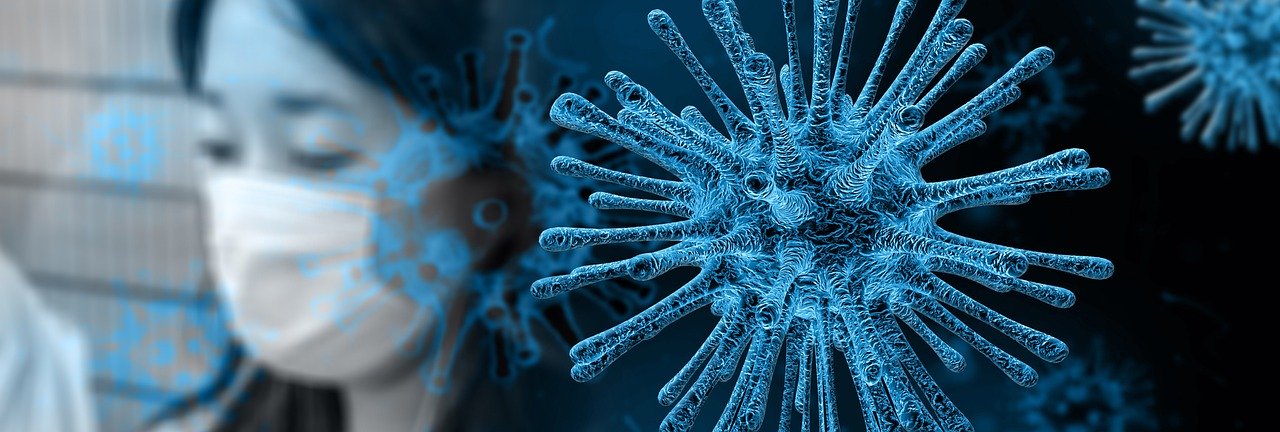
Pandemics and Project Managers
I never thought that my first blog after my holiday would be about a pandemic, but here we are.
Unless you’ve been living under a rock, you’ll know that COVID-19 is currently rampaging its way around the world. It’s disrupting everything in people’s lives – from travel to work to social gatherings and in most instances we’re woefully under prepared. You just need to look at the headlines about panic buying of toilet paper.
So as a project manager what should you be doing?
Risk register
Your risk register should have pandemic on there – most likely with a very low probability. Mine does because I came through the swine flu saga a few years ago and learned a whole bunch of lessons from that as a result. It’s not comprehensive and is out of date but the bones are there.
Pandemic plan
It’s worth checking if your organisation has a pandemic plan or even a business continuity plan that includes a pandemic scenario. Even if it’s completely out of date, and it’s likely to be, it will have some useful nuggets of information.
If a plan doesn’t exist it is well worth creating one, as when things do start to happen it will move quickly and you might not have a lot of time.
Things to consider:
Restricting travel
We’ve made the decision to ban all overseas travel until the COVID-19 situation has resolved itself. We’re lucky that everyone who was overseas is safely back in the country and were not in countries with outbreaks.
We are using video conferencing tools to mitigate the lack of travel.
Face to face meetings
We will stop face to face meetings where there are 5 cases in our local area. As of writing there is 1 local case. In the meantime, we have said no physical contact, no handing out business cards and no close proximity to other attendees. We have also said there will be no physical note taking or pen sharing.
Quarantining staff
My plan says that any staff that have travelled through countries or areas with active cases will be quarantined at home for 14 days. We also say that if anyone in an employee’s circle of friends and family becomes unwell the employee should self isolate.
Working from home
One of the key things in my plan is the working from home option. I’ve made sure that it includes provision of the necessary equipment and security, including remote access.
Health and Safety
Before you let people work from home you need to consider your health and safety obligations. Just because staff work from home, this doesn’t absolve the employer of their responsibilities. Before staff work from home you need to make sure you’ve done a risk assessment and have helped the employee mitigate those risks.
Information security
This is an often overlooked part of a major disruption event. Both when planning to work from home but also around disseminating information. Nefarious types are very aware of the panic and thirst for information and have no hesitation in using pandemic related headlines in emails and other phishing attempts. It’s worth making sure that your IT/Information Security team are included in the plan and that they are able to set up laptops and other devices with the required security before they are needed. All too often this is overlooked and is required NOW, forgetting that the IT team are also going to be wanting to, or have to, work remotely.
Internal and external communication
Keeping people informed about what is happening is critical during an emergency, especially one that changes almost hourly like the COVID-19 situation. As a project manager, it’s your job to make sure that everyone gets factual, accurate and timely information. I use a number of government and medical websites as well as reputable news sites.
I’ve also added COVID-19 as a standing agenda item on our regular catch up meetings. It’s gone a long way towards reducing people’s anxiety.
I’ve also shared our plan with key suppliers and customers so that they are aware of what we’ll be doing. We’ve been lucky that they have also shared their plans so that ours can be more robust.
Tools
Most modern organisations are well set up to manage remote working, so some tools to consider if you don’t have these things in place already are:
- Centralised project management software (Psoda’s good)
- Online communication tool (something like Microsoft teams, Slack, Skype etc.)
- Video conferencing tool (we use Zoom meetings)
- A cloud document sharing tool (Dropbox, Box etc.)
Hygiene
One of the most effective ways to stop COVID-19 is simple hand washing. We’ve provided all employees with their own bottle of hand soap and paper towels for their desks and have emphasised the need to regularly wash their hands.
Make sure you don’t overlook cleanliness of devices, e.g. laptops and mobile phones. Particularly when staff return to work after working from home. Make sure you provide a way to disinfect the devices before they come back to the office. We are also looking at ways to decontaminate our office if the situation arises.
Psoda plug
If you’re looking for an amazing remote working tool to help you during this crisis, look no further than Psoda. We offer an online demo and a 30 day free trial.


