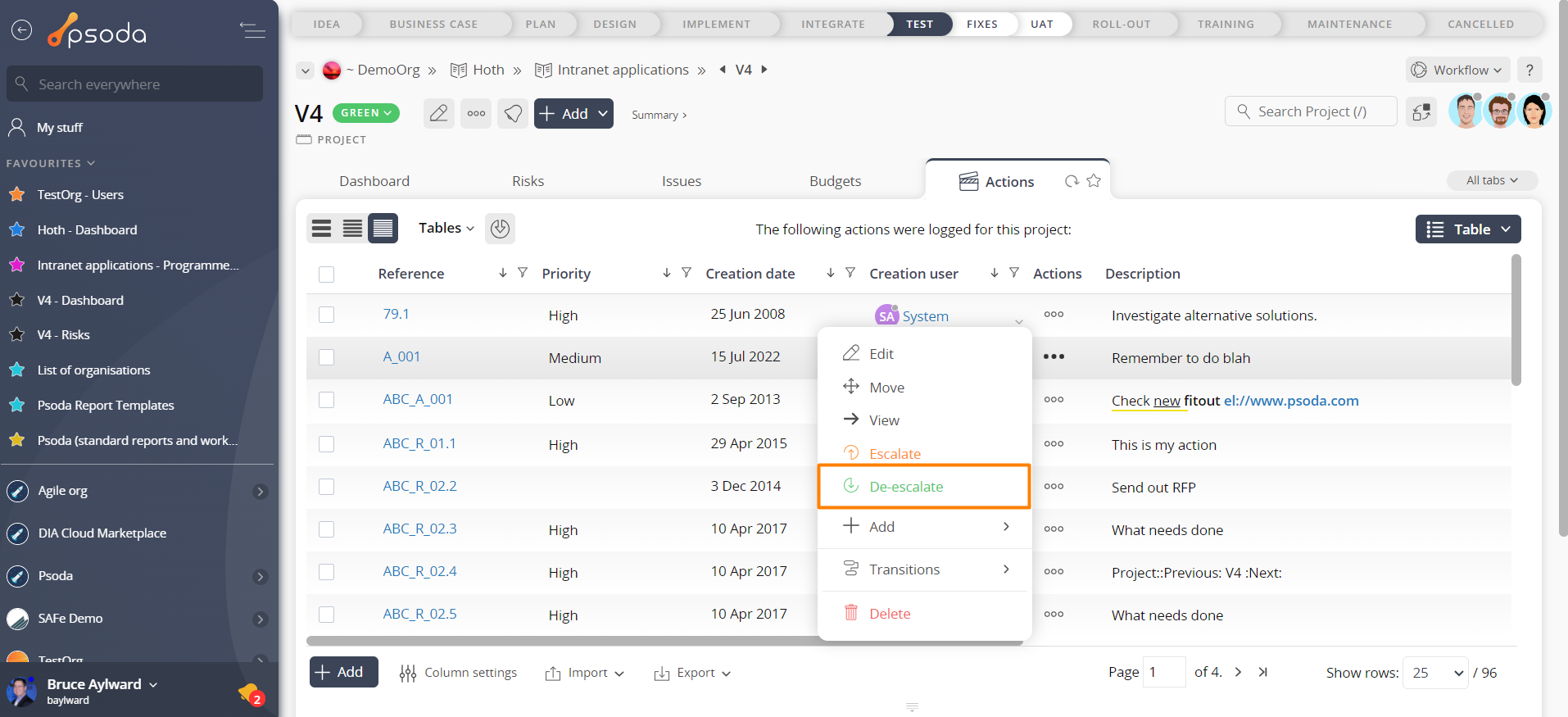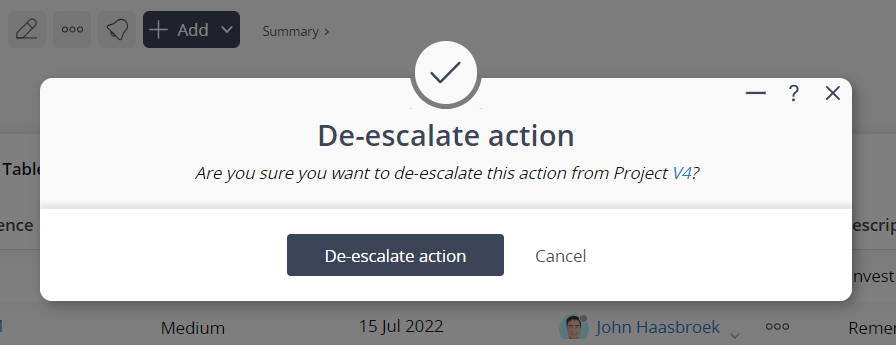This popup form can be accessed via the  actions column menu of the Actions tab at any of the selected asset view page (e.g.
actions column menu of the Actions tab at any of the selected asset view page (e.g.  organisation,
organisation,  programme,
programme,  project,
project,  sub-project etc), as shown in Figure 2.
sub-project etc), as shown in Figure 2.
Figure 1 – Access via actions tab
This popup is shown in Figure 3 and is used to de-escalate an
action from an asset or
user.