The calendar control allows you to select a particular date for example the due date for an  action.
action.

 user.
user.
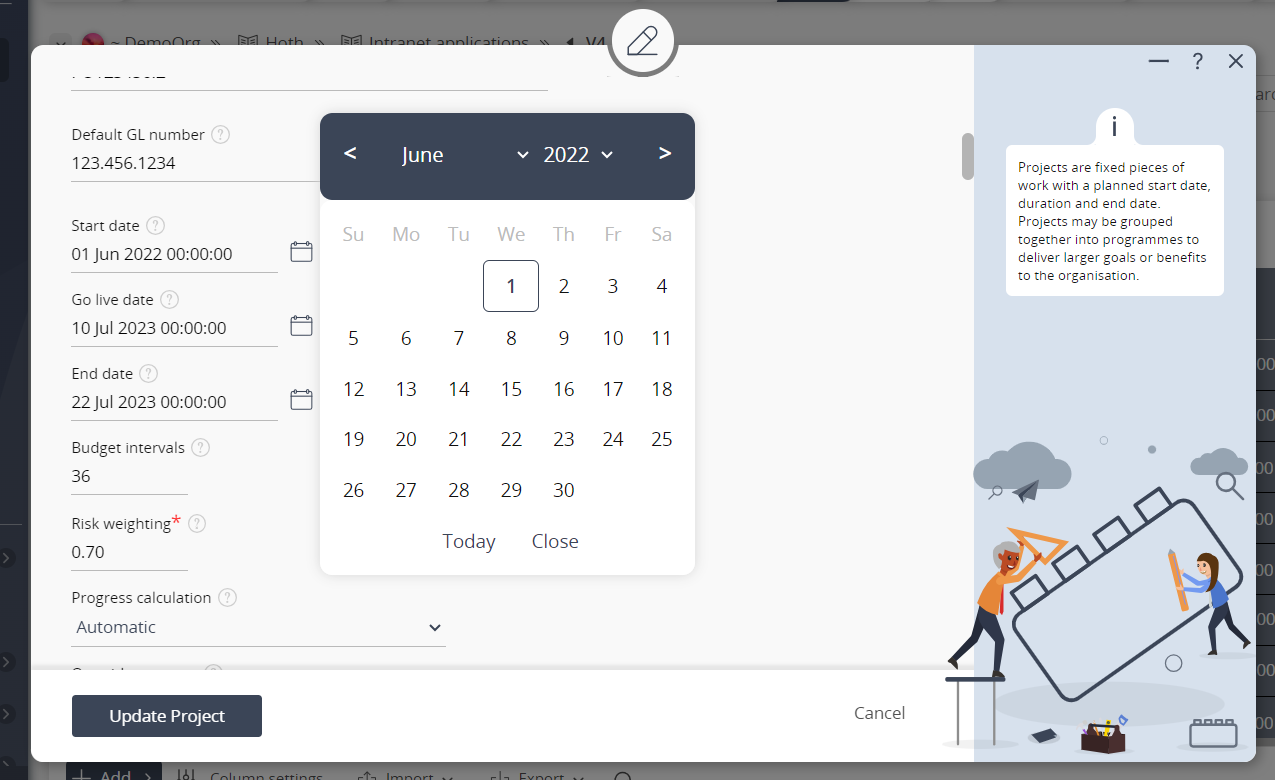
Fig 1 – An example calendar control
Figure 1 shows an example of the calendar control, where the first row of the control shows the current visible year and buttons to move back or forwards by one year. In the example the selected year is 2007. The second row of the control shows the current visible month and buttons to move back or forwards by one month. In the example the selected month is March. The next row shows the days of the week and thereafter a calendar for the current month. You can click on a date to select that date. The currently selected date is highlighted with a pink background. In the example the selected date is the 15th of March, 2007. The final row has a button to select today and to move the visible month and year to today as well. Today is also highlighted in the calendar with a red border. In the example today is the 27th of March, 2007. To select a particular date start by selecting the required year, then the required month and finally the required day of that month. Note: The selected date is relative to timezone set for your